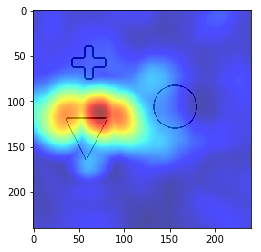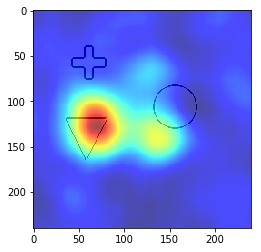RISE¶
Introduction¶
RISE (Randomized Input Sampling for Explanation) is a black box interpretability method built for image classification tasks. The original paper is available here: https://arxiv.org/abs/1806.07421.
RISE generates masks that are applied to the input images by multiplying the mask with the input image pixel values:
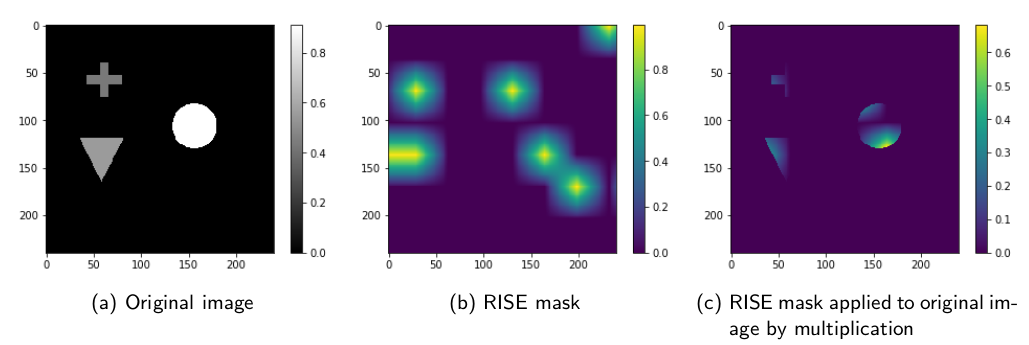
The modified images are passed through the neural network and the classification score for a specific class are recorded. A high classification score for a class on a modified input image means that the pixels preserved by the mask are important for the classification.
To visualize the results, the classification scores and masks are summed up and converted into a saliency map.
Modifications for image segmentation interpretability¶
RISE was built for image classification tasks. To make it work with segmentation, we handle every pixel of the output
segment as if they are their own distinct class. We let RISE generate a saliency map for every one of these pixels and then merge the
generated saliency maps. Currently, the RISEResult class supports two merge methods: max() and mean().
Example¶
from interpret_segmentation.rise import SegmentationRISE
import torch
import matplotlib.pyplot as plt
from pathlib import Path
device = torch.device("cuda:0" if torch.cuda.is_available() else "cpu")
# a PyTorch model
model = ...
# a PyTorch dataset
dataset = ...
# ground truth segment (PyTorch 2D tensor)
segment = ...
# input image (PyTorch 2D tensor)
image = ...
# initialize the explainer with image width and height
explainer = SegmentationRISE(model, (240, 240), device)
# load or generate RISE masks
masks_path = Path('rise_masks.npy')
if not masks_path.exists():
explainer.generate_masks(N=3000, s=8, p1=0.1, savepath=masks_path)
else:
explainer.load_masks(masks_path)
# generate the saliency map
with torch.set_grad_enabled(False):
result = explainer(image)
rise_max = result.max()
plt.imshow(rise_max)
plt.show()
rise_mean = result.mean()
plt.imshow(rise_mean)
plt.show()