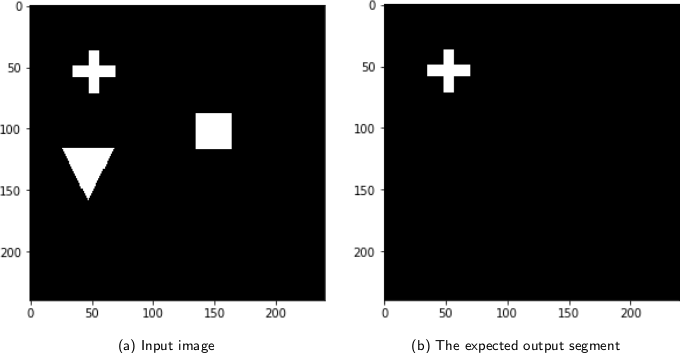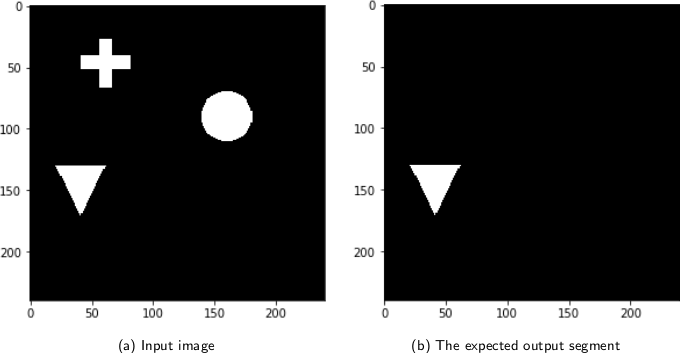Testnet¶
Dataset¶
The basic idea in this dataset is to show that not only the pixel data inside the segmentation region is relevant for the network, but also other parts of the image. To show this, we built a dataset where one part of the image is essential to generate a correct segmentation output, but is not contained in the segmentation output itself.
The four 2D shapes circle, square, cross and triangle are drawn onto images with the Python Imaging Library. On the left side of an image, there is always a cross and a triangle displayed. On the right side, in 50% of the cases a circle is drawn, in the other 50% a square is drawn. Depending on the shape on the right side (circle or square), one of the shapes on the left side is segmented. If the right shape is a circle, the triangle is segmented. If the right shape is a square, the cross is segmented.
Examples¶
A good interpretability method should not only show the importance of the segment output (circle and cross), but also on the shapes on the right (circle, cross).
Model¶
The model uses the standard U-net architecture for image segmentation tasks.
The dataset generation code and the model training code is located in the examples/testnet/ directory of the git repository.
Generation and Training¶
The data can be generated by running the examples/testnet/generate.py script. It will create the examples/testnet/dataset directory
with the image files. If you have already downloaded the dataset from GitHub, remove this directory first.
The neural network can be trained with the examples/testnet/train.py script.
It will print the results of every epoch on standard out and also into a file inside the examples/testnet/results
directory. The neural network is saved on every epoch as testnet_<epoch_number>.pth in examples/testnet.
To use one of the generated models, rename the file to testnet.pth and run the example scripts.